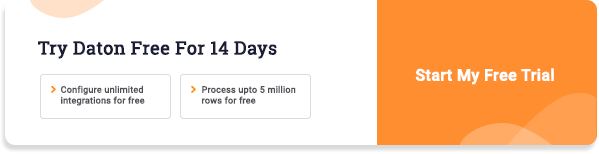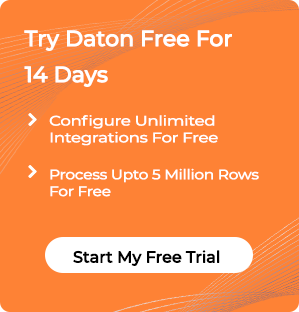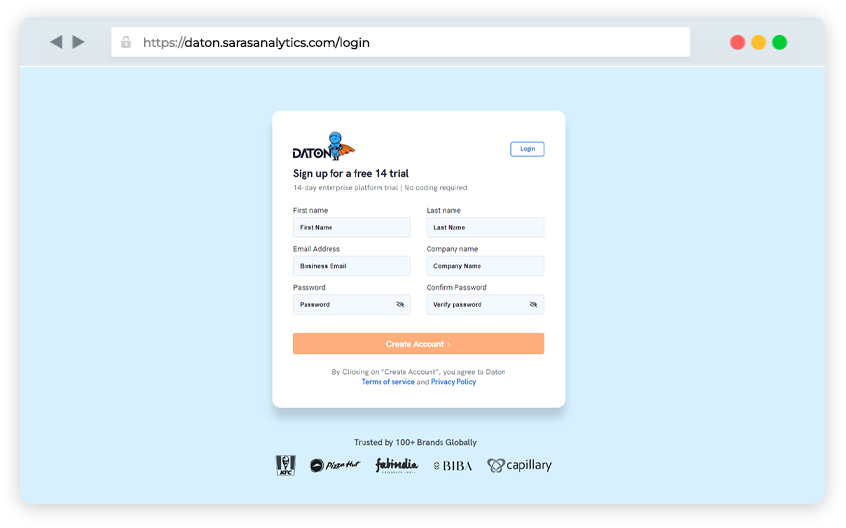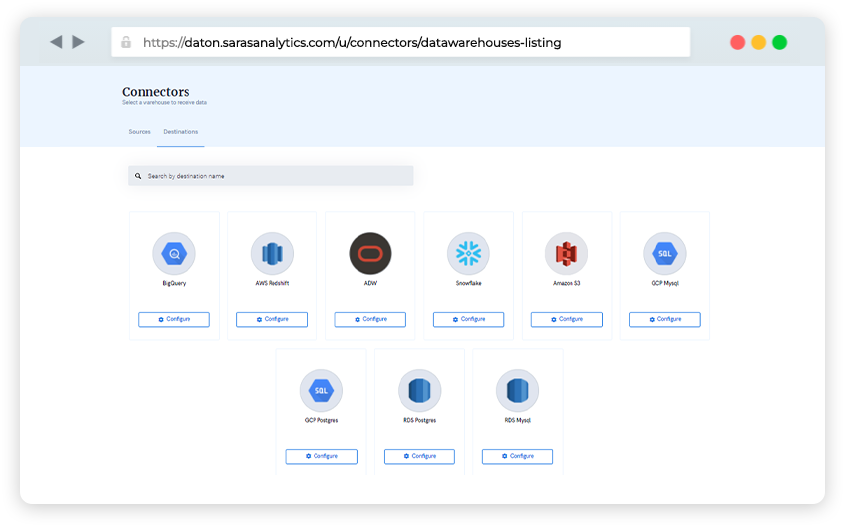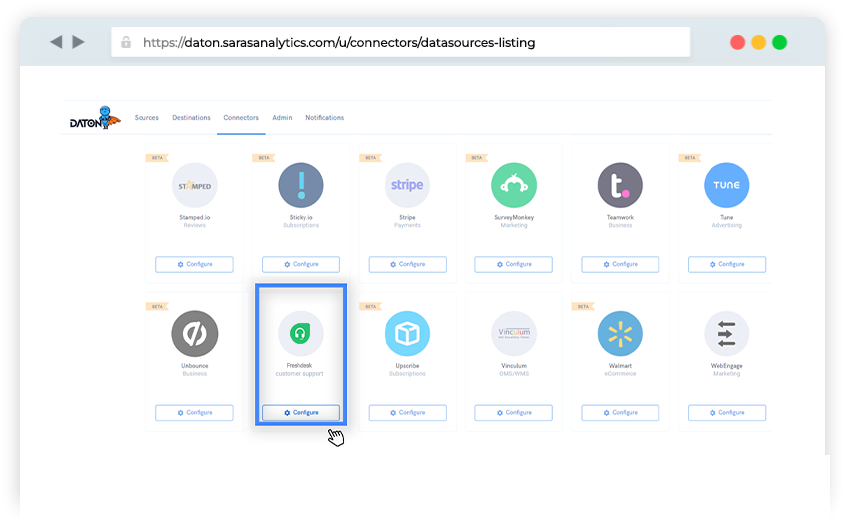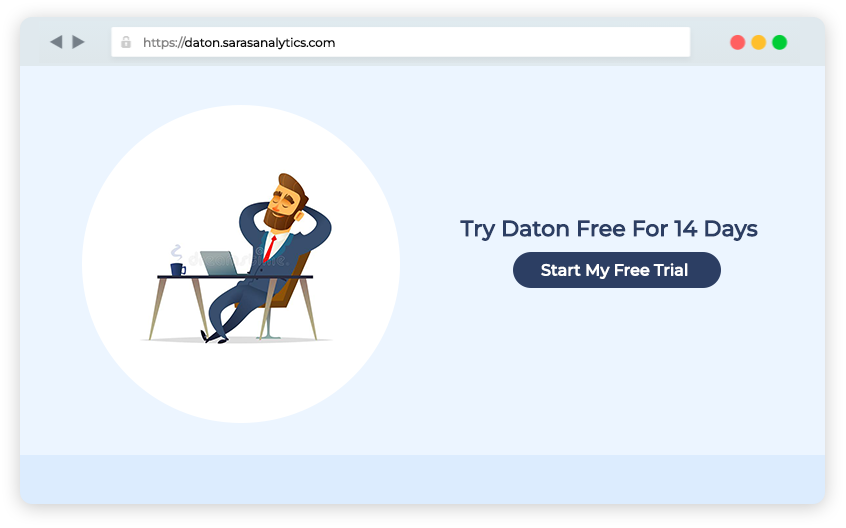Freshdesk Data Connector – Daton
Freshdesk Data Connector – Daton
Freshdesk is software-as-a-service (SaaS) Customer Support Software with multiple support channels like live chat, email, phone, and social media to help customers increase agent productivity using advanced automation tools, enables to stay on top of CSAT goals by customizing analytics and reports to track team performance, helps to identify bottlenecks before they snowball and respond either through online or offline services. Online retailers are reducing the time & effort of integrating these massive amounts of data from different data sources to data warehouses using ETL tools like Daton.
Online retailers aim to stay ahead of increasing competition and make data-driven business decisions. They use multiple apps for handling various processes and verticals like customer support platforms, websites, inventory management, ads, payment gateways, CRMs etc. With Daton powered solutions, ecommerce brands and agencies can own their data and reporting.
Replicate Freshdesk data to a Data Warehouse
Here, we will focus on integrating Freshdesk data into a data warehouse of choice:
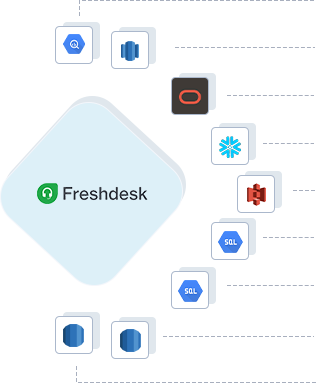
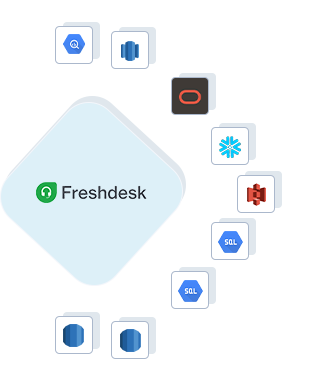
Freshdesk to BigQuery
Freshdesk to AWS Redshift
Freshdesk to ADW
Freshdesk to Snowflake
Freshdesk to Amazon S3
Freshdesk to GCP Mysql
Freshdesk to GCP Postgres
Freshdesk to RDS Postgres
Freshdesk to RDS Mysql
Steps to integrate Freshdesk with Daton
In just minutes, you can seamlessly integrate Freshdesk with Daton and focus on analysis rather than worry about the data replication process.
Signup to Daton – Create your free account and activate the 14-day trial period
Select and authenticate your Data Destination from the available destinations
Select and authenticate Freshdesk from our 100+ sources
Documentation – Freshdesk Data Connector
See below for the list of supported tables or find the detailed documentation about prerequisites, workflow, integration setup details, and reference source API documentation for Freshdesk and Daton by checking this link – Freshdesk Daton Documentation
Tables/APIs Supported
In addition to Freshdesk, Daton can extract data from a varied range of sources such as Sales and Marketing applications, Databases, Analytics platforms, Payment platforms, and much more. Daton will ensure that you have a way to bring any data to the desired destination and generate relevant insights.
Sign up for a free trial of Daton today.
Take your analytics game to the next level