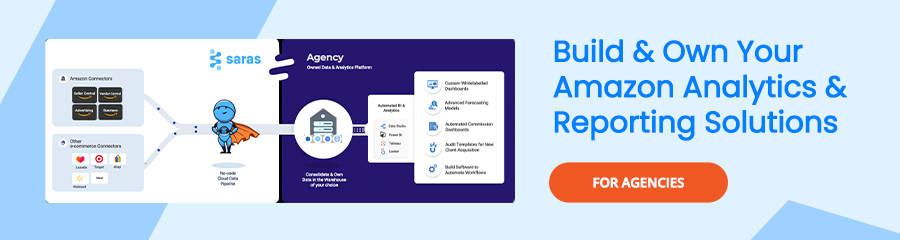Amazon Seller Central vs. Amazon Vendor Central
Amazon has over 9.5 million sellers worldwide, of which 1.9 million are vigorously selling on the marketplace. In the year 2020, third-party seller services were accountable for $80.5 billion in sales. In 2020, Amazon added 200,000 new sellers from around the world, a 45% increase on the prior year, 2019. Amazon has over 30 distinct product categories available. As a result, understanding the clear distinction between the Amazon Seller Central and Amazon Vendor Central is required for all types of businesses and individuals who want to expand their markets and explore new opportunities and avenues. Let’s explore both categories and how it works!
Table of Contents
- Amazon Seller Central and its significance
- The process of becoming an Amazon Seller
- Amazon Seller Central Benefits
- The Approximate Cost of an Amazon Seller Central Membership
- Amazon Vendor Central and its significance
- The Process of Becoming an Amazon Vendor
- Amazon Vendor Central Benefits
- The Approximate Cost of an Amazon Vendor Central Membership.
- FBM or FBA on Amazon (Amazon Fulfilled Merchant or Fulfilled by Amazon. Which platform is right for you to sell on Amazon?
- Distinction between Vendor Central and Seller Central.
- Possibility of FBM (Fulfillment by Merchant)
- Amazon Order Fulfillment Option
There are two types of interfaces on the Amazon platform to market and sell products. They are Seller Central and Vendor Central. Each has its own set of qualities, benefits, and drawbacks. As a result, the decision to choose between the two will be determined depending upon the circumstances of existence concerning each interface. Continue reading to learn the distinction between these two. The most important difference between Amazon Vendor Central and Amazon Seller Central is the point of contact who sells your products. Choosing Vendor Central means Amazon buys your products from you, then resells them to their customers. With Seller Central, you are selling your products directly to customers, through the Amazon marketplace.
Amazon Seller Central and its significance
Amazon Seller Central is a web interface used by merchants for effective management of their orders, to market and sell their products directly to customers within the Amazon marketplace. A person selling via the Amazon Seller Central is considered a third-party seller.
Smart sellers use Fulfillment by Amazon (FBA). However, anyone can use Seller Central and can retain full control of their product listings and pricing. Amazon Seller Central has four main management areas namely, managing inventory, handling sales, shipment of products, and dealing with returns.
The process of becoming An Amazon Seller
Amazon offers both individual and professional seller accounts. While the professional seller accounts require a monthly subscription, most businesses will opt for the professional seller accounts as it features reduced cost when selling more than 40 products per month, and bonus categories that come while using an Amazon professional seller plan. In addition, there are other advantages accruing to Amazon professional sellers as compared to individual sellers. Amazon Professional Sellers can manage inventory through feeds, spreadsheets, and reports. They can create promotions, gift services, and other special listing features. In addition to this, they can calculate US sales and use taxes on orders, and they can grant user permissions and account privileges to other users.
Two options are available to third-party Amazon Seller for fulfilling orders that are received through the Amazon marketplace. You can handle all the tasks of customer service, shipping, and returns for the orders on your own or through a third-party logistics provider (3PL) you must option to choose. This program is called Amazon Fulfilled By Merchant (FBM). Alternatively, you can choose to allow Amazon to handle this process by enrolling in the Fulfilled By Amazon (FBA) program. If you use FBA, your company name can be added to the order page; your customers will see “sold by Brand A and Fulfilled by Amazon” when they buy your products. The number of successful FBA sellers continues to grow and there is a growing demand to buy FBA businesses.
Amazon Seller Central Benefits
- Open to anyone
- Control of the seller account
- Sell directly to Amazon’s customers
- Flexible logistical options
- Quick payment terms
- Brand controls retail pricing
- Limited advertising options
- Complex sales process
- Enhanced Brand Content
The Approximate cost of An Amazon Seller Central Membership
The cost to sell on Amazon depends on your selling plan, product category, fulfillment strategy, and other variables.
.The options are flexible, so you can find the combo that works best for you and your goals. Amazon Selling Plan is flexible in the sense, that the Individual plan costs $0.99 per unit sold, and the Professional plan costs $39.99 per month no matter how many units you sell. Amazon charges Referral Fees for each item sold. The amount depends on the product category. Most referral fees are between 8% and 15%. Amazon Fulfilment Fees refers to the cost to ship your orders depending on whether you fulfill your own orders or use Fulfillment by Amazon (FBA). There will be an incidence of other costs as well such as some sellers may incur long-term storage fees or pay for optional programs like advertising or premium account services.
Amazon Vendor Central and its significance
The main difference between Amazon sellers and vendors is determined by who’s selling the product.
Amazon Vendor Central is a service that allows sellers, whether businesses or individuals, to sell their products in the Amazon marketplace. But Amazon does not function as a conduit for the goods to reach the client but rather as a platform. Vendors sell their products to Amazon-employed buyers, who then list and resell the products to Amazon users.
Thus, Amazon Vendor Central is primarily used by distributors and manufacturers. If you sell through Vendor Central, you are considered a first-party seller. You are acting as the supplier, selling your products directly to Amazon in huge quantities. Vendor Central Registration is strictly by invitation only. Often, sellers start with Seller Central and generate demand for their products to entice Amazon to buy their product in bulk through the Vendor Central program.
In the case of Amazon Seller Central, Seller’s list, price, and market their products themselves. To keep things easy, the seller takes on the role of a supplier. As a result, your items will be offered the same way as they are on Amazon’s website. At the same time, the platform determines the price of the goods, and you have a limited role in this. You can design a product that would be appealing to Amazon, and it will take care of the rest.
The Process of Becoming an Amazon Vendor
It is impossible to access Amazon Vendor Central as a prosperous Vendor. The decision to accept a vendor is at the discretion of Amazon. In other words, not everyone has access to this service. Amazon Vendor Central is the platform that will invite you if it believes that you are deemed to fit to join as an Amazon Vendor.
Amazon uses an algorithm to include its suppliers, there are a few aspects that Amazon would consider before it expresses its willingness and shows any interest in your business. The primary aspect is that Amazon would investigate your business to know whether you are a successful seller. If you sell a certain list of products that will suit and fit in the ranks of this category and can lead to creating many conversions, Amazon may consider your business as a prospect.
You need not have to go through this process if you are a well-known brand. Amazon already knows you own a loyal customer base and that your products are in great demand. As a result, Amazon is aware of the significance of your offer which is effective in the market and does not need any additional data to prove your brand’s worth. If you are a seller in Amazon Seller Central, Amazon will acknowledge, locate, and invite you to join Vendor Central.
Amazon Vendor Central benefits
- Invite only
- Sell to Amazon in bulk
- Fixed logistical options
- Traditional payment terms
- Amazon controls retail pricing
- Multiple advertising options
- Traditional sales process
- A+ content
The approximate cost of an Amazon Vendor Central Membership
If you use Seller Central, the charges work based on the pay-as-you-go basis. For an individual seller, it includes 0.99 cents per item whereas $39.99 for a Professional seller. With regards to Amazon Vendor Central, you might be of the view that it is not going to cost you anything because it is Amazon that is buying things from you.
However, you will be paying the amount later. As a vendor, you will pay when Amazon offers you:
- Executing campaigns on Amazon Marketing Services (AMS).
- Executing campaigns on Amazon Media Group (AMG).
- To forward your stock.
- To utilize their internal support (example: “X” person has worked for you for so and so hours per day. This is added up with the annual fee)
- To access their Premium Vendor Services (which starts at $30K per year).
Since Amazon makes use of wholesale pricing for Vendor Central, it generally asks a vendor to pay 4% – 10% to cover slotting and marketing costs. Once the sales volume increases, Amazon might also request more marketing fees or active account support fees. If you regularly maintain Professional Selling Plan accounts in North America (USD 39.99 subscription fee), Europe (USD 39.99/$45.94 subscription fee), and Japan (USD 4,900/$44.18 subscription fee), you would just pay USD 39.99, a monthly savings of USD 90.12 (It may slightly vary based on exchange rate).
FBM or FBA on Amazon (Amazon Fulfilled Merchant or Fulfilled by Amazon), which platform is right for you to sell on Amazon?
So first, you don’t have much choice. After having received an invitation, you can only register as a Vendor. But if you have received an invitation, you might still ask yourself, whether you should go for it or if it’s best to just stay on Seller Central. It depends on what you are exactly looking for and what’s most important to you.
There are comprehensive benefits to both programs. FBA offers perks for the Buy Box and SEO while making products instantly Prime eligible. Merchants, especially those who are Amazon-only sellers, may choose and prefer a hands-off approach to fulfillment and customer service that will allow them to focus on the selling aspect. For an additional fee, Amazon will fulfill orders from other sales channels through the Multichannel Fulfilment Program (MCF) program. With FBA, the perks are great but will come with a host of fees.
Merchants get greater control and predictability over their inventory and fulfillment operations through the FBM program. Sellers with expertise in efficiently operating and good knowledge of logistics can improve their overall margins. Sellers also have an upper hand in the customer experience when it comes to efficiently serve the customers. Amazon Seller Fulfilled Prime (SFP) lets merchants to actively participate in Prime which increases the sales potential of their products. While FBM sellers lose some Buy Box and SEO perks compared to FBA, it grants more control to merchants who are eager to take on the additional responsibility.
Distinction between Vendor Central and Seller Central?
The most important difference between Amazon Vendor Central and Amazon Seller Central is the point of contact who sells your products. Choosing Vendor Central means Amazon buys your products from you, then resells them to their customers. With Seller Central, you are selling your products directly to customers, through the Amazon marketplace.
The distinction between Amazon Seller Central and Vendor Central are based on these factors:
User
The most important difference between Vendor Central and Seller Central is determined by your position in the sales process. As discussed previously, In Amazon Seller, you perform the seller’s job, being the supplier of products who makes the ultimate decision of your choice. Whereas in Amazon Vendor, you are the wholesaler, and your customer will be the Amazon.
Access
While access to Seller Central is unrestricted and requires proper registration on your part, access to Vendor Central requires an invitation from Amazon. This invitation will be emailed to you, and it has a set pattern of Amazon’s A9 Algorithm, which is to be used and the decision to choose or reject your business solely lies with Amazon.
Price
There is complete control over the pricing at which you sell your products on Amazon Seller Central. Though competition and the market have a significant role in determining the price, the final decision will always be yours. But with Amazon Vendor Central, you abdicate that right to Amazon and have no choice.
Cost
Cost of Selling is another variable cost, and it will depend on your business competence as well as on the types of products you sell in fulfillment. The costs accruing in Amazon Vendor Central are rebate fees, packaging fees, marketing, and advertising fees, and cooperation fees. Sometimes the total fees accruing is much more than the total amount of income earned from sales. The closing fee, the referral charge, the professional plan fee, and the cost for sold products, if selected, are the kinds of fees for the Seller Central.
Payment
When it comes to payment, Amazon Vendor chooses to offer many choices. The first and foremost choice will be that the amount paid by the customer will be collected within 90 days of the transaction. Amazon will retain 1% if the term is 60 days and 2% if payment is made within the first 30 days of the transaction and this is the case if you want to get the money sooner.
Possibility of FBM (Fulfillment by Merchant)
FBM (Fulfilled by the merchant) is a fulfillment method in which the person who wants to sell his products, takes care of storing inventory and shipping orders when the need arises. In terms of logistics, you have the option of handling it yourself or entrusting it to Amazon. The first option is fulfilled by Merchant, or FBM, in which you will hold stock of your products and be in control of distribution. You will be responsible for the packaging and all related logistics.
Amazon Order Fulfillment Option
When an Amazon customer buys your product, there are three ways in which you can deliver the product to the customer as an Amazon Seller.
- Fulfillment by Amazon (FBA)
- Easy Ship (ES)
- Self-Ship
Fulfillment by Amazon (FBA)
As an Amazon Seller, if you choose the Fulfillment by Amazon option, it is the responsibility of Amazon to store, pack, and deliver your products to the customers. Order delivery is the distinction between Seller Hub and Vendor Hub, the way your products are delivered. You don’t have to worry about delivering orders or making sure that they arrive in time if you’re an Amazon Vendor. This is Amazon’s duty, and they will ensure that everything will proceed as planned.
With Amazon Seller, however, you have the option to delegate the work to Amazon Logistics or perform it yourself. If you pick the latter option, keep in mind that failing to meet the deadlines will result in a penalty. The same will be the case with inventories. If you’re a seller, you must think about your inventory and refill it, so you don’t run out of things. You don’t have to worry about this if you’re a provider.
Easy Ship (ES)
Amazon Easy Ship is a delivery service for Amazon sellers. When you choose Amazon Easy Ship, you can leverage Amazon’s carrier network and expertise towards the benefit of business and customers. With Easy ship, the seller can focus on her business as Amazon Logistics delivery associate will pick from location, will be delivered to the buyer’s doorstep with minimal effort from the seller. In addition, Amazon will provide customer support and cater to returns of products.
In the case of Amazon Vendor Central, you sign up for the program in Vendor Central. Amazon then carries out a few checks to make sure that you can handle the shipments within a certain lead time (typically three to five days). Once you’ve been approved, you can set your inventory levels and start receiving orders through Direct Fulfillment.
Self-Ship
In case of the Self-Ship option, the seller will have to store, pack, and deliver the products to the customers. This option must be used in case of using an Amazon integrated carrier, the list of such carriers is available for deliveries. While using this option to process orders, the seller must have the following details:
- Ship date
- Integrated carrier name
- Valid tracking ID (which can be used to search delivery status on the carrier’s official website).
There are over 1.5 million active sellers on Amazon and that number is growing at over 3,000 new sellers per day. Each of those Amazon sellers must make a choice when it comes to fulfilling orders. Pay Amazon to do it or manage the process on their own. As a seller, Amazon can ship orders on your behalf through the Fulfillment by Amazon (FBA) program or she must take full ownership of shipping through the Fulfillment by Merchant (FBM) program.
Majority of Amazon sellers use Fulfilment By Amazon/ FBA in their fulfillment strategy, and approximately a third use Amazon Fulfilment By Merchant/FBM. Some merchants rely on both methods to ship orders while others rely on just a single method.
Conclusion
The biggest difference between both Amazon Seller Central and Vendor Central is who sells the products to the end customer, it might be Amazon or you. As both Vendor Central and Seller Central have their pros and cons, while there is less involvement required when selling on Amazon Vendor Central, Amazon takes care of the customer service, and your trust score is usually maximum, Amazon Seller Central gives sellers overall flexibility and more control. For example, the sellers can set the price they want to and decide when the time is most appropriate for an international expansion for their company. As you understood, for some it might even make sense to use both Seller and Central at the same time. If you want to choose and decide on one, just make sure to find out what is best suitable and most important for you before you make a choice. No matter which model you choose, make sure it meets your needs and there is the optimization of profit for your business.
Read More