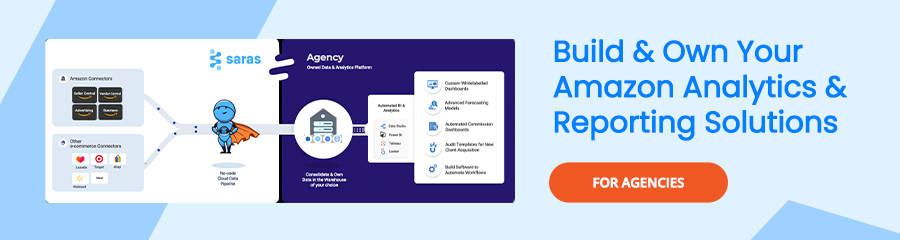Amazon Vendor Central Guide 2022
Amazon is the largest and most successful retailer in the world because it is built on the best customer experiences. In the year 2021, Amazon’s net sales grew by 22% to $469.8bn compared with $386.1bn in 2020. As the number of vendors grows to accommodate Amazon’s goal of “Earth’s biggest selection,” there is a sea change with respect to vendor relations. Efficiency is the driving force now, and Amazon Vendor Central Guide 2022 will provide an insight into the basics of how Vendor Central changed the direction of selling on Amazon.
But it should be noted that selling on Amazon comes with hurdles, including joining the Amazon Vendor Central program. Only a few firms are invited to Amazon Vendor Central. It is quite difficult to get approval to sell on Amazon. Amazon category approval requests are not difficult and complicated but will take time to get processed. In some situations, when you send a request for approval, your request might be automatically approved. This can happen if you have been selling on Amazon for a while and have a good reputation rather than being a complete newbie. Amazon’s pernickety requirements can be overwhelming, but there’s a good reason they’re the top retail platform on the planet, and its terms are part of the magic.
If you want to learn about Amazon Vendor Central and how it works, check out our complete Amazon Vendor Central Guide 2022.
Table of Contents
- What is Amazon Vendor Central?
- How Does Amazon Vendor Central work?
- What is the best way to get into Amazon Vendor Central?
- What is an Amazon Vendor Central Advertising Console and how does it work for Vendors?
- Distinguish between Amazon Vendor Central and Amazon Seller Central.
- How can one get into Amazon Vendor Central?
- What are the benefits of using Amazon Vendor Central?
- What are the functions of A Vendor in Amazon Vendor Central?
- Distinguish between Amazon Vendor Central and Amazon FBA?
- How does Amazon Vendor Central Pricing function?
- What is Vendor Central Direct Fulfilment, and how does it work?
- How can you become Successful on the Amazon Vendor Central Platform?
- What are the different types of Vendor Central Reports?
What is Amazon Vendor Central?
Vendor Central is more like a web interface, which helps a vendor to satisfy customers’ needs, efficiently and smoothly. It’s an invitation-only platform for a select group of high-end businesses. You will sell straight to Amazon as an Amazon dealer. This indicates that you are an Amazon provider. Amazon buys your things and sells them to customers directly.
How Does Amazon Vendor Central work?
Vendor Central was born to create scalable automation of processes and programs for vendors on Amazon. The new way of doing business lets Vendors focus on key accounts with the potential for long-term partnerships while developing and implementing strategies to achieve sales, profit, and selection targets for their categories.
As selling on Amazon can be a prosperous business affair, once you get your strategy right, being a third-party (3P) seller isn’t the only way you can run a successful eCommerce business.
You can sell products directly to Amazon who will then sell your products for you, and you may have seen products listed as: “In Stock, Shipped and Sold by amazon.com.” This is known as first-party (1P) selling and is most often used by manufacturers and distributors. It’s a little-known concept for small Amazon business sellers simply because there is some mystery as to how it all works.
Getting Amazon to sell your products is beneficial to you as you will not have to deal with selling directly to customers any longer but still have access to a lucrative income stream. And this strategy does exist. It’s called Amazon Vendor Central. It’s a portal that allows business to take place between you and Amazon.
What is the best way to get into Amazon Vendor Central?
The best way to get into Amazon Vendor Central is possible if:
- An exhibitor that participates in trade exhibits and fairs with appealing merchandise.
- A vendor on Amazon’s marketplace who is doing extremely well in business.
- A well-maintained Amazon dashboard will help you keep your orders, and things managed.
The fact that Amazon Vendor Central is invite-only one of the reasons it goes unnoticed. In simple terms, you provide Amazon with your products, and they sell them. Beyond that, you have no authority to take an active part in the actual selling process. Simply sign up as a supplier, and Amazon will pay you each month – but only on wholesale terms. So, in principle, it appears to be a simple method to profit on Amazon without having to deal with sales yourself. In the actual scenario, it comes with a multitude of problems, including cheap rates, hidden fees, and an elaborate list of terms and conditions which are complex. It’s also worth noticing that you’ll oversee displaying your items and determining your wholesale price.
What is an Amazon Vendor Central Advertising Console and how does it work for Vendors?
Amazon AMS (Amazon Marketing Services) is the set of advertising tools designed to help sellers run and manage their ads on the Amazon platform. AMS is now called Amazon Advertising Console. Amazon Advertising Console/Amazon Marketing Services was the collective term for Amazon Sponsored Products, Headline Search Ads (HSA, now Amazon Sponsored Brands), and Amazon Display Ads.
In contrast to the impression-based Amazon Advertising Platform (AAP), Amazon Advertising Console/ AMS tools were Cost-Per-Click. The platform that hosted these products was also called Amazon AMS. Advertisers have talked about the influence of Amazon Marketing Services for so long that they might still refer to it as Amazon AMS, even though it has since been rebranded as Amazon Advertising.
Distinguish between Amazon Vendor Central from Amazon Seller Central?
The major difference between Vendor Central and Seller Central is the point of contact who sells your products, and the responsibility is vested with that entity. Amazon Vendor Central has a team of retailers who will take up the process of buying and reselling your products to their customers. You will be selling directly to Amazon customers in case you are a part of Seller Central.
How can one get into Amazon Vendor Central?
You can’t just apply to sell at Vendor Central because it’s an invitation-only marketplace. First, Amazon must extend an invitation.
When there are millions of items currently accessible, why would Amazon permit a business to sell on Vendor Central? New products are constantly being developed, and old brands have a limited scope of distribution on Amazon.
Many types of businesses receive Vendor Central invitations from Amazon, including:
- Existing companies with a high level of customer demand on Amazon.
- Sellers that are achieving great success with their own products on the marketplace.
- Attractive product exhibitors at trade exhibitions and fairs.
With the increase in the number of buyers, there is an urge for the increase in sellers as well. Amazon keeps the sellers happy by connecting them with the right vendors so that they do not fall short of the products. It is crucial to have a good amount of stock so that your buyers do not switch to other sellers when it comes to online shopping.
Your Amazon Seller Rating measure will also account for as it is considered as a measure for the quality of experience by customers. As each Amazon seller has a rating as each order is given an order quality score and it will work as a yardstick as to how well your product is accepted by those who shop for the best.
What are the benefits of using Amazon Vendor Central?
Amazon’s Vendor Central serves as an all-inclusive platform for suppliers to conduct sales and transmission of products in a smooth manner to hundreds of millions of customers. Vendor Central handles the process from beginning to end from buying and storing inventory to shipping and handling. Being an Amazon vendor is a prestige title with it being invite only. Looking further into Amazon Vendor Central gives insight to the advantages and push it gives a business.
Status of an Amazon Vendor
Amazon has various avenues when it comes to selling products including Advantage, Vendor Express, and Seller Central. Vendor Central is their invite-only program that makes Amazon the full-time distributor. Amazon will buy and store inventory in addition to taking care of other aspects of pricing, shipping, and returns. Amazon has exemplary customer service which is to be expected as they are a world-renowned brand.
For an Amazon Vendor, this is a novel experience as new doors are opened for a business that they may not achieve selling products on their own. This will result in increased conversions and more sales channels. There is access to detailed analytics. This includes sales and operational metrics, traffic, and geographic sales analysis. While Amazon is selling, the reports generated are helpful to the brand in establishing common ground on what sells best. Pushing similar products will ultimately boost sales.
Vendor Central Dashboard
When products are sold online, the interface may be confusing, but Amazon maintains an honest situation. The Vendor Central dashboard has a plethora of tabs and drop-down menus. These provide all the information needed on the available products. The quick links on the landing page jump-start the process. They feature adding products and images to checking shipments and invoices. Another important feature on this is Business Advisor where Amazon gives a snapshot of the movement in sales along with recommendations.
The tabs and drop-down menus provide a more in-depth analysis. These range from orders to reports. Orders are key and within this category, the business can review purchase orders, direct fulfilment orders, shipments, and returns. This section gives the business perception into what is selling, the quantity, and the location being shipped to. The Returns should be reviewed too as part of the process. They affect the items that may or may not have the best reach to customers. An analysis further into any returns will help the business analyse what changes and adjustments are necessitated and implemented in case of a need.
Vendor Central Menus give insights into Further Analysis
While the dashboard on the landing page gives recommendations, the merchandising section provides further details. Recommended campaigns show items that will give a brand top revenue along with when it will begin and end. Depending on the product selection, items like these may work best during the holiday season. Black Friday and Cyber Monday weekend are typically top contenders. Additional key merchandising features include creating coupons, promotions, Amazon Vine, and A+ Detail pages.
Amazon Vine garners top customer reviews from Amazon Vine Voices. These invite-only reviewers are chosen based on expertise within a specific product category. Additionally, the consistency of previous reviews. Potential shoppers heavily rely on reviews before making a purchase. Having trusted reviewers instils trust in the product. Vendors have no contact or influence.
Vendor Central Analytic Reports
Vendor Central reports span from retail analytics to packaging and operational performance. The Amazon Retail Analytics Basic report meticulously analyzes the product selection. The results include sales and investor summary, metrics, demand forecast, and lead. The inferences help to conclude what products sell best.
The number of products sold is displayed within the Demand Forecast Graph. The initial page gives an overall view. There are also options to filter throughout a product group or category, among others. When filtering, the graph shows the number of products sold within a specific category or subcategory. A business has leverage to pinpoint what comprised the overall total with each sector being broken down. This type of graph is beneficial to not only show what is being sold weekly but the category that makes up the most sales.
While Vendor Central provides reports that show the positive of sales, the Operational Performance report digs deeper into the flaws. Each issue type is displayed with metrics. This report has details that will aid in preventing the issues from happening again. The tips provided in Vendor Central make the selling process as seamless as possible.
What are the functions of a Vendor in Amazon Vendor Central?
Amazon Vendor Central offers a variety of functions as the primary interface for sellers to communicate with Amazon.
Among the most important are:
- Vendors receive purchase orders and submit shipment information through orders.
- Vendors can use these items to convey product information. You may submit photographs, change prices, and add other product-related details.
- Merchandising is responsible for product marketing. This is where you’ll find Amazon Vine and A+ Content, among other things.
- Where you’ll locate your invoices and remittances is Payment.
- You may manage ad campaigns via the separate Advertising Console (previously Amazon Marketing Services or AMS).
- Reporting, which allows you to see how your company is going.
Distinguish between Amazon Vendor Central and Amazon FBA?
Vendor Central and FBA are frequently confused by sellers, who believe they are the same thing. Although there are some practical similarities, they are essentially separate programs. Vendor Central is for vendors who wish to sell their goods to Amazon, which subsequently sells them to customers. Amazon purchases your goods and is fully responsible for selling the items to customers. This covers things like retail price-fixing.
FBA, on the other hand, is a fulfillment service for sellers on third-party marketplaces. To begin, you must first deliver your merchandise to an Amazon Fulfillment Center. When you place an order, Amazon selects packs and delivers them for you. The main distinction here is that you’re still in charge of selling the items; you’re just paying Amazon to handle the fulfillment.
How does Amazon Vendor Central Pricing function?
If you use Seller Central, the charges work based on the pay-as-you-go fee. For an individual seller, it includes 0.99 cents per item whereas $39.99 for a Professional seller.
Now talking about Amazon Vendor Central, you might think that it is not going to cost anything because it is Amazon who is buying things from you.
However, you will be paying the amount later.
As a vendor, you will pay when Amazon offers you:
- Executing campaigns on AMS (Amazon Marketing Services)
- Executing campaigns on AMG (Amazon Media Group)
- To forward your stock
- To utilize their internal support (example: “A” person has worked for you so and so hours per day. This is added up with the annual fee)
- To access their Premium Vendor Services (which starts at $30K per year)
Since Amazon makes use of wholesale pricing for Vendor Central, it generally asks a vendor to pay 4% – 10% to cover slotting and marketing costs. Once the sales increase, Amazon might also request more active account support fees or marketing fees.
What is Vendor Central Direct Fulfilment, and how does it work?
Dropship Central was the previous name for Vendor Central Direct Fulfilment. You may still sell straight to Amazon using this arrangement. Instead of sending inventory to Amazon before it is sold to a customer, you send it straight to the customer when they make a purchase. After that, Amazon will reimburse you for the orders you’ve sent.
All merchants are welcome to participate in Direct Fulfilment. You must first register for the program in Vendor Central. Amazon then performs a series of tests to ensure that you can handle the shipments within a certain time frame (typically three to five days). You may select your inventory levels and begin taking orders through Direct Fulfilment after you’ve been approved.
How Can You Become Successful on the Amazon Vendor Central Platform?
Let us have a look at how you can become successful on the Amazon vendor central platform:
Don’t expect Amazon to do all the work for you. Here are five things you can do right now to improve your vendor conversion rates and discoverability.
- Ship your merchandise to Amazon’s FBA Fulfilment Centers
- Improve Your Amazon Search Engine Optimization
- Increase the number of reviews you receive
- Don’t Count on Amazon Traffic Alone
- Run Sponsored Product Advertisements Amazon Vendor Central
Ship your merchandise to Amazon’s FBA Fulfilment Centers
Do you want to boost your sales? Check to see whether your products qualify for Amazon Prime. Prime members are Amazon customers who pay $119 a year for a variety of perks, including speedier shipping. When you make sure your product is Prime-eligible, you’re tapping into a market of 126 million Americans who are willing to spend more than the typical Amazon customer.
Improve Your Amazon Search Engine Optimization
How can you stand out and make any sales on Amazon when 4,000 deals are done every minute? By mastering Amazon’s A9 algorithm’s SEO. You may use simple SEO strategies to push your items to the top of search results, just like other search engines.
To do so, you should add search phrases in the backend, brand name, product listings, descriptions, and product title.
By taking the effort to improve your listings, you can increase the exposure of your items and increase your chances of making a sale.
Increase the number of reviews you receive
Amazon’s reputation and popularity are mainly dependent on its customer reviews. The algorithm will promote your goods to potential clients more frequently if you have more 5-star evaluations.
We are considerably more inclined to make a buy if we observe a bunch of individuals talking about how fantastic a product is. It reassures us that we’ve made the right decision, and we’re more certain that the product will work.
- In fact, 88 percent of buyers feel internet evaluations are as important to them as personal recommendations.
- In fact, 56% of shoppers will read at least four reviews before purchasing something.
Don’t Count on Amazon Traffic Alone
It may take some time for all of your SEO efforts and reviews to pay off. While you wait, advertise outside of Amazon to drive traffic to your product pages. You may increase demand in a variety of methods, including:
- Building a mailing list and selling through email marketing
- Putting together a social media plan (Facebook, Pinterest, and Instagram are the best options).
- Using Google AdWords for sponsored advertisements.
Run Sponsored Product Advertisements Amazon Vendor Central
Sponsored Product Ads are a great approach to raise your product’s discoverability in organic search results and increase conversion rates.
In Amazon Seller Central, you can create both automatic (excellent for PPC newbies!) and manual product advertising.
What are the different types of Amazon Vendor Central Reports?
- Amazon Purchase Order Report
- Amazon Open Purchase Order Report
- Amazon Purchase Order History Report
- Amazon New Confirmed Purchase Order
- Amazon Sales Reports
- Amazon Sales Diagnostic Report
- Amazon Sales Performance Trends Report
- Amazon Geographic Sales Insights Report
- Amazon Sales Net PPM Report
- Amazon Sales Pre-order Report
- Amazon Traffic Diagnostic Report
- Amazon Real-time Sales Report
- Amazon Operation Report
- Amazon Forecast and Inventory Planning Report
- Amazon Inventory Health Reports
- Amazon Consumer Behaviour Reports
- Amazon Search Term Reports
- Amazon Repeat Purchase Behaviour Reports
- Amazon Market Basket Analysis Report
- Amazon Item Comparison and Alternate Purchase Behaviour Report
- Amazon Demographics Report
- What information is contained in the Demographics report?
Amazon Purchase Order Report
Amazon Purchase Order Report allows customers to download shipment, return, and refund activity for Amazon.com orders. The report is in a “csv” format, which is compatible with Microsoft Excel. Select the report type from the drop-down menu. Fill in the start date, end date, and report name. Amazon Purchase Order ID is the number system that Amazon uses exclusively to keep track of orders. Each order receives its own Order ID that will not be duplicated. This number can be useful to the seller when attempting to find out certain details about an order such as shipment date or status.
Amazon Open Purchase Order Report
Amazon Open Purchase Order Report is an official document that a buyer offers to a seller, in which the buyer commits to pay a nominal fee for specific products that need to be delivered. On Amazon Vendor Central, a purchase order is identified using a unique number that pertains to the number of items, SKU, and other product details. On vendor central, PO or purchase orders are sent from Amazon to a vendor, usually when there is a peak in demand for a particular product.
Orders: Here vendors provide information regarding the shipment and must click on the “receive purchases orders” tab on vendor central.
Amazon Purchase Order History Report
How to get your Purchase Order History Report from Amazon?
- Go to the Your Account page on Amazon.
- Sign in with the account on which the orders were placed.
- Click the “Your Orders” button to access your order history.
Amazon New Confirmed Purchase Order
New Purchase Orders that contain multiple items display the order quantity. An order confirmation email includes the Order cost, estimated or guaranteed delivery date, and link to the order status.
How to Confirm My New Purchase Order?
- Find the order on the Manage Orders page on seller central.
- Click on the Confirm Shipment button next to the order (or below the order if you are looking at an order detail page). The Confirm Shipments page appears.
- Enter the Ship Date for the order.
Amazon Sales Reports
Amazon Sales Reports for all Orders helps in reviewing information on both FBA and seller-fulfilled orders, including order status, fulfilment and sales channel information, and product details. Customer Shipment Sales. You can get product-level data on shipped FBA customer orders, including price, quantity, and destination.
Amazon Sales Diagnostic Report
The Sales Diagnostic report is the most encyclopedic report in Amazon Brand Analytics It allows you to track the sales performance of your ASINs and (sub)categories. It determines relevant factors such as traffic, views, price, or out-of-stock. By studying this report in detail, you can use its metrics to determine what exactly contributes to your sales performance and how you can optimize or improve it.
Amazon Sales Performance Trends Report
Sales Performance Trends Report is a summary of your sales diagnostics in the form of a line graph that means Traffic Diagnostics. This data is sometimes redundant because a lot of it can be found in sales diagnostics. However, this is the place to go if you’re looking for traffic to the different products.
Amazon Geographic Sales Insights Report
Geographic Sales Insights Report breaks out where items are sold from a geographic perspective. This report shows you what products are most profitable once all costs are considered. This data is important because it’s what Amazon uses to negotiate with vendors. The report gives details on the state, city, and ZIP where your products got shipped.
Amazon Sales Net PPM Report
Net PPM (Pure Product Margin) will help you identify the products that are bringing in profits. It is the margin that you get after deducting the cost of goods sold (COGS) and other services.
Along with that, you can quickly look at the following metrics:
- Percentage of total
- Prior period
- Previous year
These metrics will help you get an overview of the profitable products.
Amazon Sales Pre-order Report
Amazon Sales Pre-order Reports will enable you to understand the performance of your newly launched products.
Amazon Traffic Diagnostic Report
This report helps you quickly analyze the change in glance views and conversions by looking at the industry benchmarks, prior period, and previous year.
Amazon Real-time Sales Report
Amazon Real-time Sales Report will give you real-time sales data over the last 24 hours when you enter an ASIN.
Amazon Operations Reports
The Operations reports provide great insight into your purchase orders, operational metrics, and performance. Operational Metrics also allow you to filter your performance on purchasing, receiving, lead time, inbound defects, and fast track in stock performance.
Amazon Forecast and Inventory Planning Report
Amazon Forecast and Inventory Planning Report emphasize the use of data-driven inventory planning to assess your inventory levels for the upcoming period. Prevent overstock, understock, and out-of-stock issues that negatively impact your revenue and sales momentum on Amazon. You can find four types of forecast reports:
- Mean Forecast: Best estimate of customer demand
- P90 Forecast: It shows a 90% chance that Amazon will buy the demand level indicated or less, and there is a 10% chance that Amazon can buy more.
- P80 Forecast: It shows an 80% chance that Amazon will buy the demand level indicated or less, and there is a 20% chance that Amazon can buy more.
- P70 Forecast: It shows a 70% chance that Amazon will buy the demand level indicated or less. And there’s a 30% chance they will purchase more.
Amazon Inventory Health Reports
Through Amazon Inventory Health Report, you can track the inventory health of your products and get notified through weekly updates. This will help you to quickly identify and respond to critical product and inventory trends. For this, you need to monitor KPIs such as sell-through rate, open purchase order quantity and sellable on-hand inventory, etc.
Amazon Consumer Behaviour Reports
Amazon Consumer Behaviour Report provides a detailed view into the browsing and buying habits of U.S. consumers who have shopped on Amazon during all these years since 2019.
Amazon Search Term Reports
The Amazon Search Terms report shows the most popular search terms in the Amazon store during a given time, along with each term’s search frequency rank and the top three products that aggregate customers clicked on after searching that term. For each of the top three products, the report also shows each product’s click share and conversion share.
Brand owners can look up a specific term to see the products that aggregate Amazon customers are clicking on after searching for that term, or they can search for a specific product to find out which terms are driving aggregate Amazon customers to click on that product.
The Search Terms report also shows brand owners their products that have dropped from the top three clicked ASINs for a given search term along with the click rank from the prior week.
Amazon Repeat Purchase Behaviour Reports
The Repeat Purchase Behaviour Report shows brand owners the number of orders received for each of their products or brands and the number of unique customers who placed the orders. The number of orders may include multiple quantities of the product and may differ from ordered units. By comparing the number of orders with the number of unique customers, Brand Owners can identify products or brands that have been ordered more than once per customer during the specified timeframe.
The report also shows the percentage of their customers (displayed as a percentage of total) who have had repeat purchases during the specified timeframe. Finally, it indicates the ordered product sales from repeat purchases in the selected timeframe (returns are not reflected).
Amazon Market Basket Analysis Report
The Market Basket Analysis report shows Brand Owners which products Amazon customers (in aggregate) most frequently purchased at the same time they purchased the Brand Owners’ products. This allows Brand Owners to quickly see what products are most commonly purchased with their products to identify bundling and cross-marketing opportunities.
The Market Basket report shows the top 3 products most frequently purchased at the same time as the Brand Owner’s products, along with the percentage of time each of the top 3 products was purchased with the Brand Owner’s products out of all products purchased with the Brand Owner’s products during the reporting range selected by the user.
Amazon Item Comparison and Alternate Purchase Behaviour Report
Through the Item Comparison and Alternative Purchase Behaviour Report from Amazon Brand Analytics, you can learn more about your competition, such as:
- Who are your competitors?
- What products are purchased instead of your product?
- What product is your product most often compared to?
The first report, the Item Comparison Report shows the products that customers on Amazon viewed most often on the same day as your products. This allows you to find out which products are in direct competition with each other.
In the second report, the Alternate Purchase Report, you can see how often each product was purchased instead of your own. This allows you to find out the direct competition of the different products.
Amazon Demographics Report
The Demographics report shows Brand Owners the breakdown of their Amazon customers (in aggregate) by age, household income, education, gender, and marital status. This information allows Brand Owners to assess the need for and success of targeted marketing campaigns and make product portfolio decisions based on customer penetration by demographic. This report is only available in the United States. The Demographics report shows customer age, household income, education, gender, and marital status. The metrics provided are the number of unique customers, unique customers – % of the total, ordered product sales, ordered product sales – % of the total, ordered units and ordered units – % of the total for each of the demographic segments. The information provided is reflective of the primary account holder of the Amazon.com account.
Conclusion
Amazon continues to be the world’s largest eCommerce platform, allowing businesses of all kinds to access a great network of customer reach, establish their brand, and increase product sales to new heights. However, with over one million small-to-midsized companies (SMBs) selling on Amazon, getting in front of customers can be difficult. While the future of Amazon Vendor Central is uncertain, what is clear is that it’s time to start preparing a solution to keep your products in stock on Amazon; to maintain your sales projections, protect your brand, and keep your business on track. This was a complete Amazon Vendor Central Guide 2022 to help you understand everything about it. Hope you liked it, and if you have any queries or doubts, do let us know, and the team will help solve your problems.
Read More